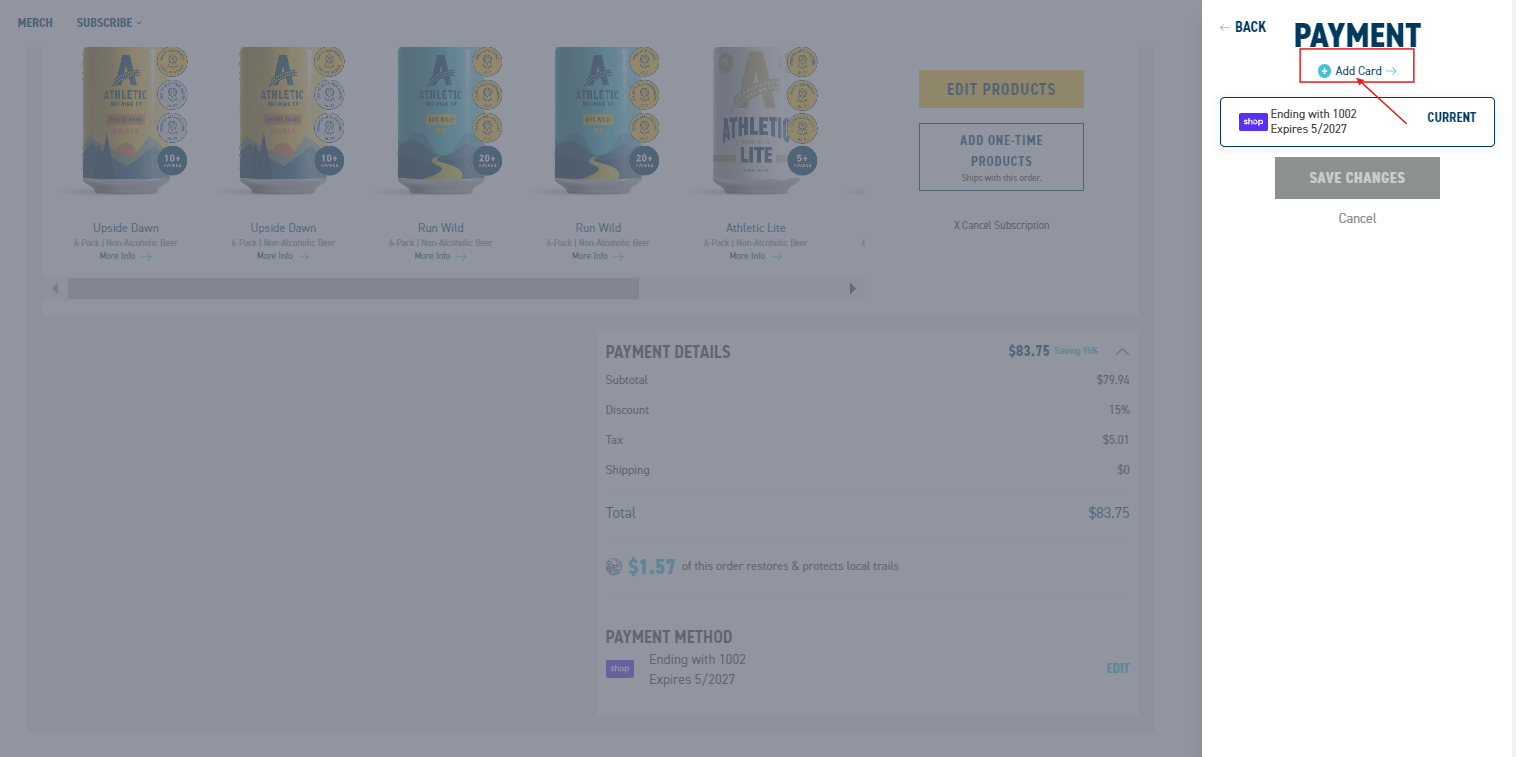How Do I Update My Payment on My Subscription?Updated 13 days ago
If you need to update the payment method on your subscription, please head to your account here: www.athleticbrewing.com/account. From there, you will want to select your payment details as indicated in the screenshot below:
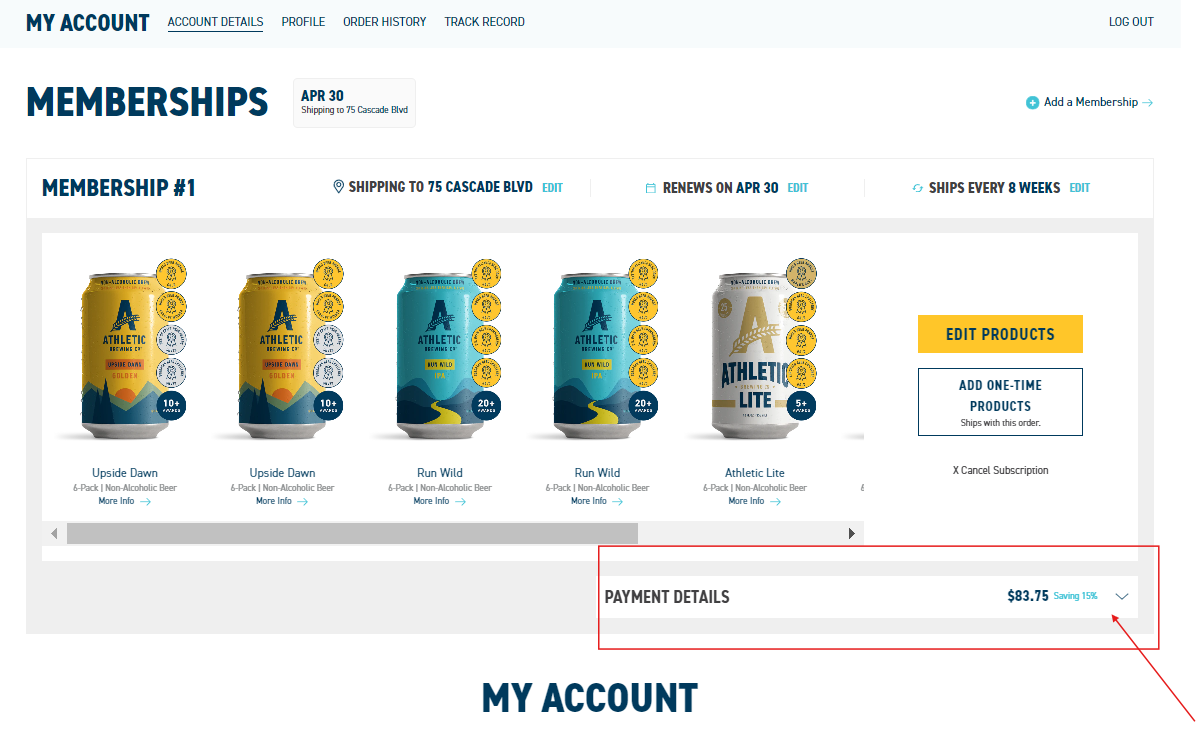
From there, your payment details will expand, and you will be able to select "edit."
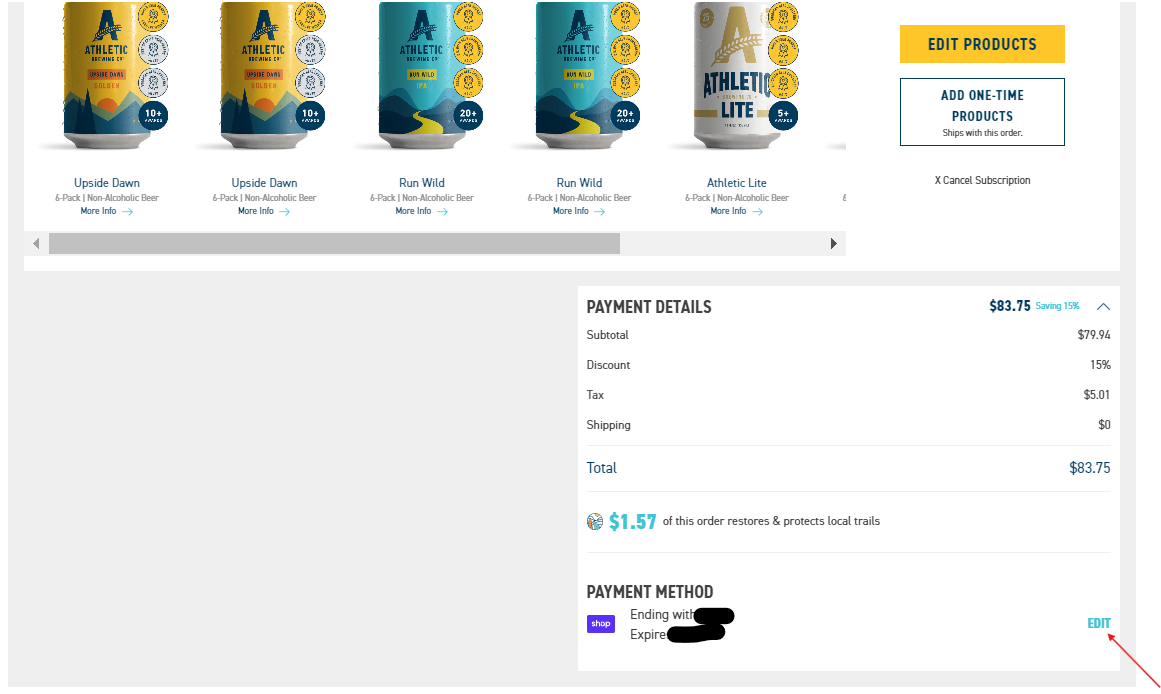
Next, select "add card". This will allow you to update the card on file or enter a new card. Please note, once you do this, you will receive an email with a link to securely update your payment method. If you are having any issues, please reach out to [email protected] where we can assist you further!